Signup Instructions for Swims and Jobs at Meets
Once you are logged in, you can sign up for meet jobs and swimmer events through your team's swim meet and event calendar.
Each meet or event will be tagged based on whether they are open, closed or pending for job and swimmer signup. Your team may also have Heat Sheet, Results and Map files available to download on this page.
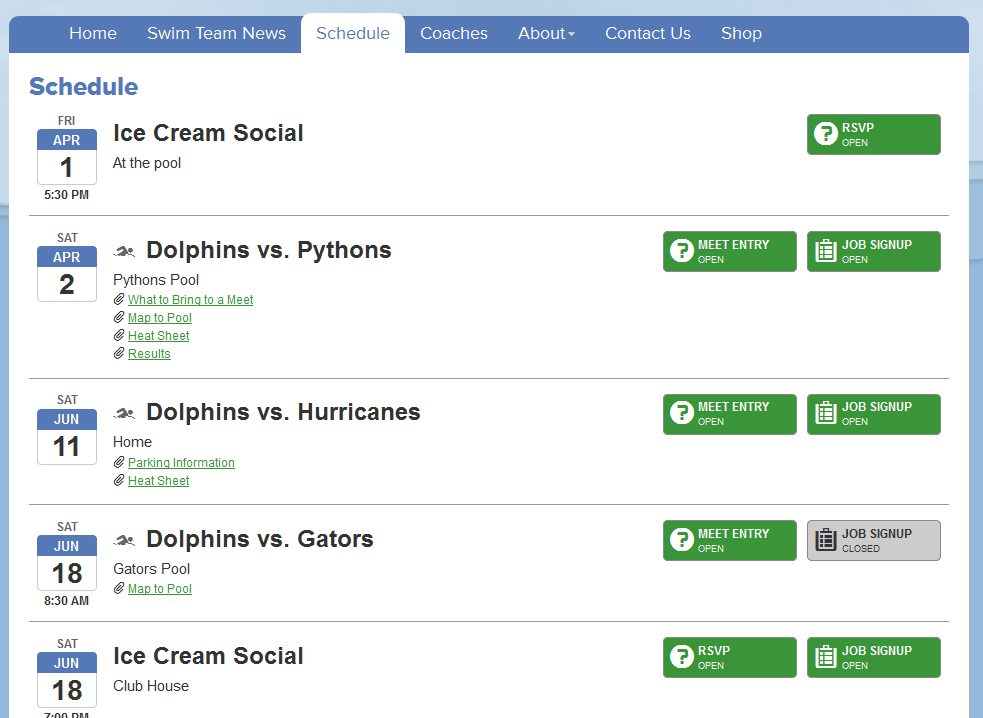
Volunteer Job Sign-up
Click on the green Job Sign-up link to register to work a specific meet or event job; otherwise you can see a list of the jobs filled by clicking on the red View Sign-ups link.
Your assigned or previously selected jobs will appear for that meet. You can edit these selections by clicking the Sign-up for jobs link.
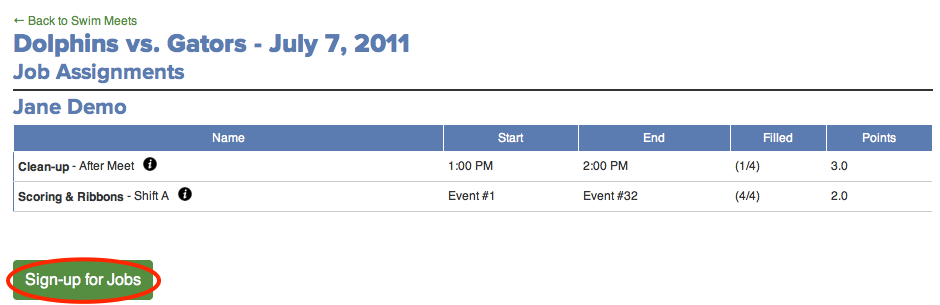
Hints: Roll your mouse over the "i" next to each job name to view a description of that job. Roll your mouse over the numbers in the Filled column to see who has already signed up for that job.
A list of all meet jobs available for sign-up will be displayed with shift times, slots filled and points (if applicable).
Make your changes by selecting or deselecting the checkbox next to each job, and click the Save Assignments button.
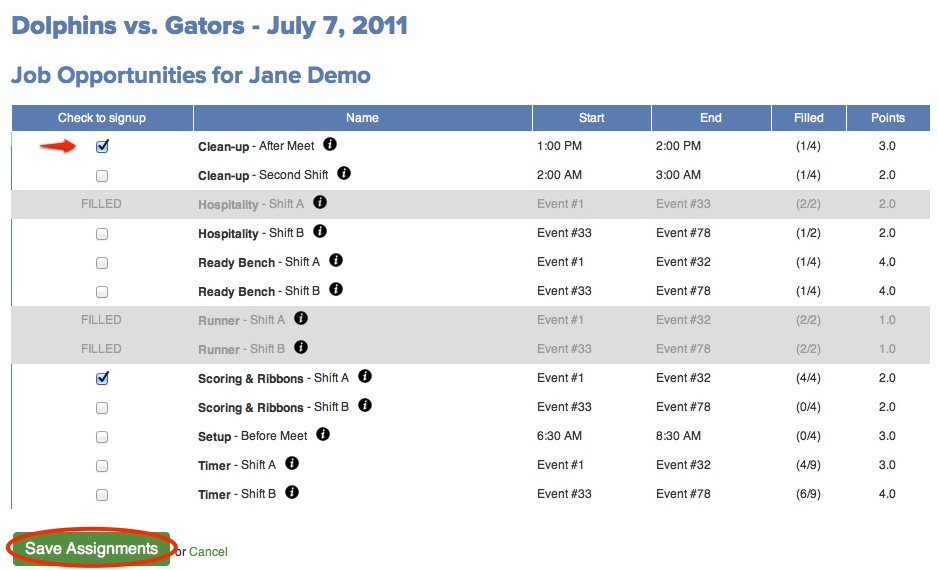
Swimmer Event Sign-up
Click on the green Swim Sign-up link to sign-up your swimmers for meet events; otherwise you can see a list of the events by clicking on the red View Swim Sign-ups link.
You may see a volunteer job confirmation window with a link to go back and sign-up for job shifts.
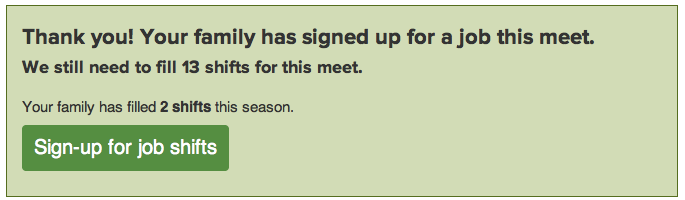
Underneath you will see a list of athletes associated with your account. Click Edit to add or change their attendance and relay declarations, or to add, change or delete events for your swimmers (if your coach allows event selection).
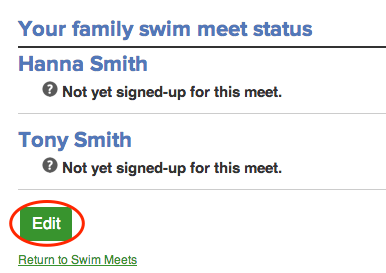
Select an attendance option from the drop-down menu next to each swimmer's name. If your coach allows event selection, a list of events will appear if you selected Attending. Check which events you would like to enter for each swimmer, up to the limit indicated on the top right.
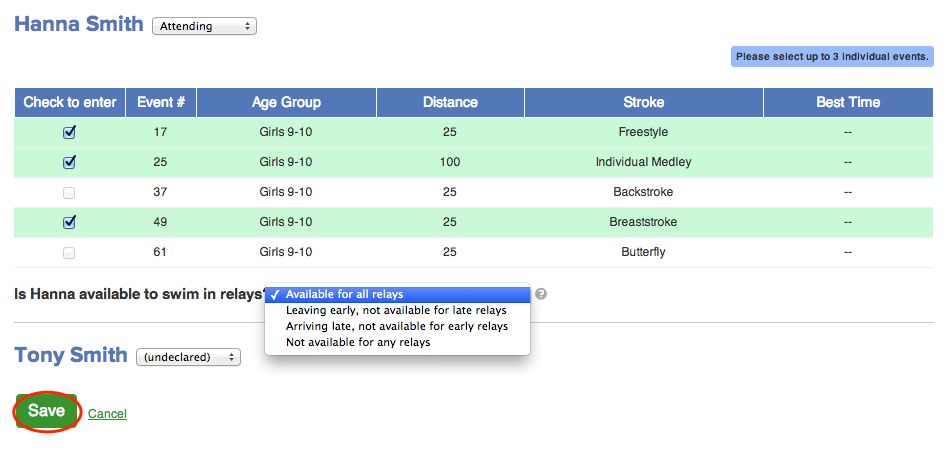
Next, select a relay availability option from the drop down menu for each swimmer, and then click the Save button to save your selections.

